TL;DR: If you’re getting a weird looking
Error: fatal: fetch-pack: invalid index-pack output error checking
out a large repo on a GitHub Actions using a Windows Runner, try
switching to use HTTPS instead of SSH for your clones (by providing a personal access token instead of an SSH key).
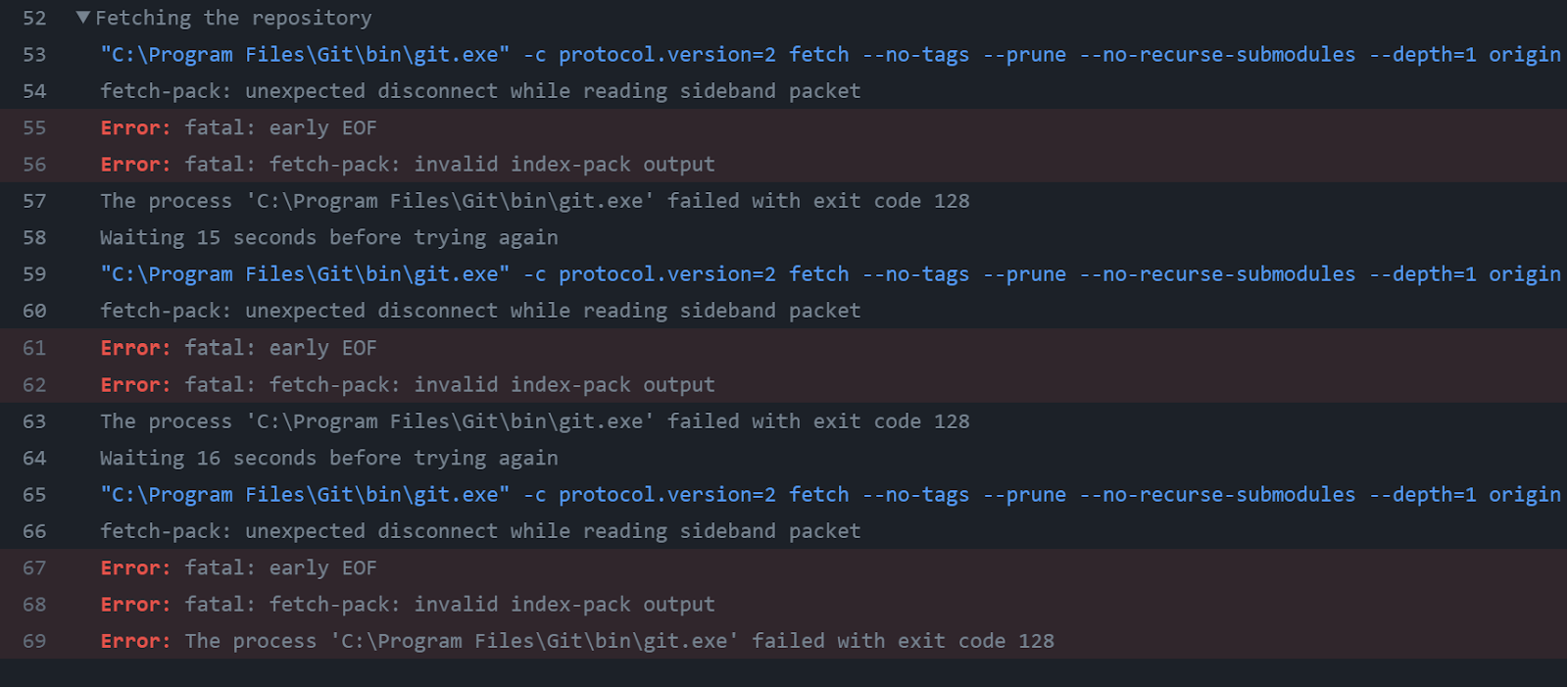
Summary
I was recently working on getting CI setup for a project that has a pretty large repo with a few submodules and uses LFS for some large binaries. We use buildbot with local runners and I’m working on switching some (or maybe eventually all) of it run on hosted runners on GitHub Actions instead. We’re a windows shop, so we need to run on the Windows runners. I ran into this error when checking out our repo along with the submodules and LFS files on the Windows 2022, using the actions/checkout@v4 action:
fetch-pack: unexpected disconnect while reading sideband packet
Error: fatal: early EOF
Error: fatal: fetch-pack: invalid index-pack output
If you are here, you probably have this problem in some context - so in my case the only thing that worked consistently was switching from using SSH to HTTPS for the clone. I did this by providing a personal access token instead of an SSH key, in that configuration, the checkout action handles switching to HTTPS for you.
That looks like this in the .yml file:
# ... other stuff
runs-on: windows-latest-l
steps:
- uses: actions/checkout@v4
with:
submodules: 'recursive'
lfs: true
token: ${{ secrets.PAT }} # finely scoped personal access token
# ... other stuff
You might have different results, here are some related issues / answers I found while I was trying to figure this out:
- https://github.com/actions/checkout/issues/1379
- https://github.com/actions/checkout/issues/748
- https://stackoverflow.com/questions/68882027/git-error-fatal-fetch-pack-invalid-index-pack-output
I tried a bunch of iterations on the suggestions on those issues and more,
mostly different git config settings, but nothing worked consistently. In
case you want to give it a try, here are some of the settings I tried, with
different combinations of values for all of them:
git config --global http.postBuffer 1048576000
git config --global core.packedGitLimit 4095m
git config --global core.packedGitWindowSize 4095m
git config --global pack.deltaCacheSize 4095m
git config --global pack.packSizeLimit 4095m
git config --global pack.windowMemory 4095m
Which I stuck in the .yml file just before the checkout step:
- name: Set git config
run: |
git config --global http.postBuffer 1048576000
git config --global core.packedGitLimit 4095m
git config --global core.packedGitWindowSize 4095m
git config --global pack.deltaCacheSize 4095m
git config --global pack.packSizeLimit 4095m
git config --global pack.windowMemory 4095m
I tried different values of core.compression as well from 0 to 9 as some
people suggested that it fixed the same problem for them, but it didn’t do the
trick for me.
I also tried cloning the repo manually in the action with depth=1 and then running the submodule update and LFS pull manually, but that left me with the same error. 🤷♂️
As I mentioned - the only thing that worked consistently was switching to HTTPS, but I sincerely hope that you have better luck than I did - or maybe this will save you some time!